ShowBox for iPhone and iPad
Moviebox is ShowBox app only for iOS, which allows you to watch movies online. In order to install it, have a little tough, but it’s worth it!
MovieBox provides the ability to download and watch online movies and TV shows.
Torrents remains the most convenient way to watch movies and TV series. For PC ways to download and watch torrents online a lot. It turns out that for iOS, too, have decision — Moviebox.
This app, which works on the principle ShowBox and allows you to view online torrents.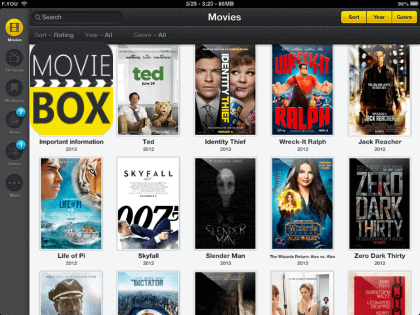
Applications for obvious reasons not in the App Store, and in order to install it, have to make several actions:
- To change the date on your device (Settings → General → date and time) on 16 September.
- Visit this link, enter the password “1234” and download the app Moviebox.
- To confirm the installation from unknown source.
- Go back to Settings –> General –> date & Time and turn automatic time determination
- Go to home screen, how to run Movie Box. A text window will appear with the question ”do you want to run Movie Box?”, click ”Continue”.
It is worth noting that Apple has closed the ability to install Movie Box on iOS devices installed with iOS 8.1.
At the bottom of the screen of the application has a small advertising banner that retracts when you view.
Application perfectly performs its task and allows you to browse torrents on your iPhone or iPad. Before, this could not even dream. Movie library is always growing. As I mentioned above, the new application-despite this, already has a lot of movies and TV shows of different genres.
In the tab “news” you can track the latest added video files. There is also a possibility of downloading videos to your iPad and view it anytime, just go to “My library”. One of the pluses of the app is the ability to ask the developer to add any movie, you need to use the menu item “Order”.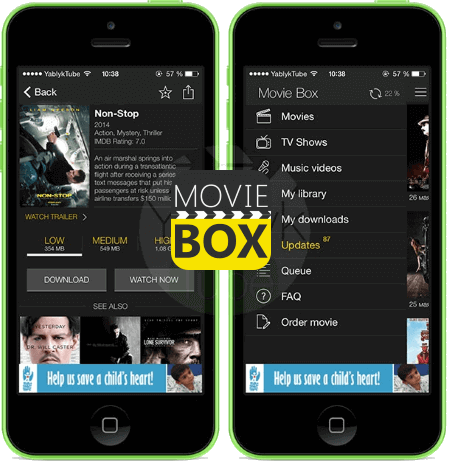
I suggest this app for people who love to watch movies on the go or at home. Movie Box free and available in the default repositories bigboss, just type in the search “movie box”. If you want to know where is the downloaded movie for viewing on your computer or even for something you should go to /var/mobile/library/artworks.
Moviebox for PC
This cool application can be used not only by phone or tablet, but also on the PC. How to install Moviebox on the PC, because it is designed for system Android? Everything is simple. You need to use the Android emulator BlueStacks for PC.
Download BlueStacks from our website and install it on your PC. Then, after installation, shake Moviebox and open it with the emulator. In the emulator are the same as on the phone
That’s all. Pleasant viewing.
ShowBox for iPhone and iPad